Fleet
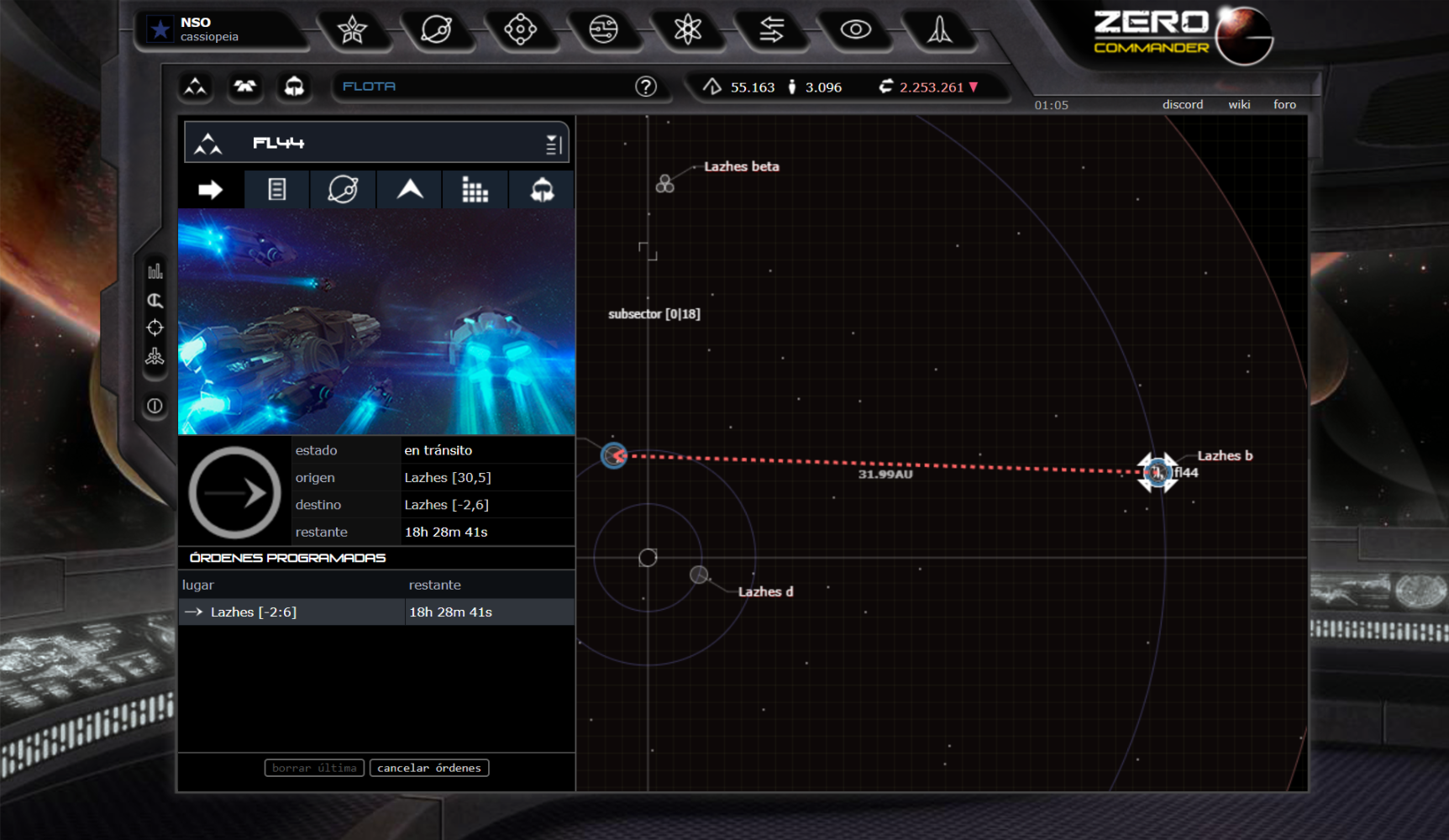
Fleets are groups of one or more ships that can perform tasks such as transporting goods, trading, mining, patrolling, performing missions, building bases, attacking, etc. They are always positioned in a system within a subsector, or in a enclave; being able to interact immediately with other objects like fleets, bases or planets that are in the same subsector.
Attributes
Every fleet has a series of attributes that depend on the ships that compose it. Generally, the attributes of all ships are added, as is the case of firepower or presence, but in other cases they take the worst value. In the case of speed, the value of the slowest is taken.
| attribute | calculation | description |
|---|---|---|
| Status | - | Activity performed at the present time |
| Position | - | Location within the universe. It can be a subsector within a system in the galaxy or an enclave. |
| Speed | Slowest ship speed | Movement speed within a system in AU/hour |
| Warp | Warp from the slowest ship | Speed of movement between systems in parsec/hour |
| Range | Scope of the ship having less | Maximum parsec jump distance |
| Sensors | Sum of all ships | Total sensor strength |
| Presence | Sum of all ships | Indicates how easy the fleet is detected |
| Firepower | Sum of all ships | Total fire power |
| Cargo capacity | Sum of all ships | Amount of cargo it can carry |
| Troop capacity | Sum of all ships | Number of troops you can carry |
| Mining capacity | Sum of all ships | Production of asteroid mining per hour |
Fleet orders
The fleet order system is very powerful. Unlike other games, in ZeroG Commander, fleets can receive chained orders and retain the future status of the fleet. As an example, suppose we have an inactive (hidden) fleet in subsector [2,10] within the Phalax system, we can create the following chained orders:
- Move fleet to subsector [2,35].
- Mine metals for 2 hours in the asteroid field of the subsector [3,10].
- Transfer the mined metals to base 1 located at subsector [2,35].
- Jump to the Thalis system.
During the execution of the orders the fleet will change status and moving if necessary to the subsector where it has to make the following order. In the order creation screen, the system will know that the fleet must make a move because it knows its future position. The execution of the example commands would be as follows:
- Fleet changes its state to moving while traveling from subsector [2,10] to [2,35].
- Since the mining order is in the subsector [3,10] and fleet is in [2,35], it changes its state to moving while traveling from subsector [2,35] to [3,10].
- Once subsector [3,10] is reached, it changes its state to mining and mines resources during the two scheduled hours.
- Once the mining has been completed, it moves to the subsector [2,35].
- Once in the subsector [2.35] it transfers the material programmed to base 1.
- Start warping to Thalis system.
All this process will be done automatically without the intervention of the player. They can be chained up to 5 orders, and their duration can be of several days and even weeks. The fleet will continue to execute its orders until some kind of event occurs that forces it to cancel them. In that case, a report will be received that the fleet has canceled its orders.
Orders can be erased from the end to the beginning or all orders can be canceled directly, in which case, in addition to deleting the orders, the fleet will stop the state in which it is as soon as possible to go into the (hidden) mode.
Future state
When creating an order, we will be able to see the path of the previously programmed orders and the new path that will be added after the creation of the order. It should be borne in mind that during the process of creating an order, the status of the fleet shown is the 'future state' of the fleet, that is, the position, cargo and troops it will have at the end of the programmed orders. In the previous example, when creating order 4 (skip to the Thalis system), the creation screen of the movement command will indicate that the state of the future fleet is the one at the end of order 3, ie: subsector [2,35] and a metals unloaded. The future state calculates:
- The future position based on the final position of the last order.
- The future cargobased on the current cargo less what you have scheduled to download, plus what you have scheduled to load.
- Future troops depending on the current troops, less those that have scheduled to unload, plus those that have scheduled to load.
There may be events in which the fleet encounters a future state other than scheduled and can not process the order, in which case it would cancel its orders. For example, you may have scheduled to unload a troop that has been destroyed in a previous match. You can not predict what the results of a match will be.
Create a Fleet Order
Creating an order requires access to the order creation screen. Each order has its own screen where it is possible to modify the parameters of the order. In the interface of the game we can locate buttons to create orders of each type in different pages by pressing the icon corresponding to that order.
Types of orders
| icon | order | description |
|---|---|---|
| Order Move | Command a fleet to move to the selected position | |
| Order Patrol | Order the fleet to carry out surveillance work in this subsector | |
| Order Construct Space Station | Build space station | |
| Order Construct Planetary Base | Order the fleet to build a new base on the selected planet | |
| Order Subsector Trade | It orders the fleet to carry out surveillance work in this subsector. | |
| Order Change Flag | Command the fleet to switch between the flag of the faction or pirate | |
| Order Mining | Order the fleet to perform minework in the selected asteroid field | |
| Order Transfer Cargo | Order the fleet to transfer troops with the selected base | |
| Order Transfer Troops | Order the fleet to transfer troops with the selected base | |
| Order Attack Base | Command the fleet to bombard and / or assault the selected base | |
| Order Dock at Base | Orders the fleet to dock at a base to receive assistance in repairs and reinforcements of the | |
| Order Quantum Leap | Order using the quantum gate of a base to jump to another that also has a quantum gate. Or, jump to an allied enclave | |
| Order Explore | Order searching the whole celestial body to find relevant scientific information, treasures, etc... | |
| Order Mission | Command the fleet to perform a mission | |
| Order Consortium Mission | Commands the fleet to go to the consortium HQ and remain waiting until the leader initiates the mission. |
Types of states
The fleet status indicates the action you are currently taking. Fleet states change when a fleet begins an order or completes it or when a move it completes completes. Some states prevent new orders from being placed on the fleet, since they keep it locked until the fleet ends.
| state | duration | description | |
|---|---|---|---|
 |
Hidden | Indefinitely | Default state of the fleet when it is not performing any movement, order or mission. It can be combined with other fleets or divided.
In this state the fleet tries to go unnoticed to the detection of other factions. Even so, fleets or bases with good detectors can locate hidden fleets. When the fleet is hidden it does not try to detect other fleets or bases of the system. The fleets hidden in a subsector act as a bridge fleet. |
 |
In transit | distance in AU / speed of the fleet | State of the fleet when you are making a move within a system. During the flight the fleet can not be intercepted, but the interception may occur upon arrival in a subsector or if no more than 5 minutes have elapsed since leaving the initial. |
 |
Hyperspace jump | distance pc / warp from the fleet | State of the fleet when it is ready to move from one system to another. The fleet remains standing in the subsector while its warp engine folds the space. At the end of the state the fleet changes system. While in this state can be intercepted by an enemy fleet. |
 |
Braking | It depends on the flight time, maximum 5 minutes | Fleet status that is activated when a move command is canceled. The time of this state varies according to the speed and distance that the fleet has traveled. It can not be canceled by the faction. |
 |
On mission | Duration of the mission | This state indicates that the fleet is performing a mission where it is. It can be intercepted by enemy fleets. |
 |
Waiting for consortium mission | Until activation of the mission or expiration of the waiting time | The fleet remains in the headquarters of the consortium in this state until the [consortium mission] begins or cancels.
Until this happens the fleet remains inactive at the disposal of the consortium and can not receive orders or perform other actions. It will remain in this state until the consortium mission begins or is canceled. Can be canceled by the player. |
 |
Consortium Mission | Duration of the mission | The fleet is carrying out the consortium mission. It will remain in this state until the mission is completed.
It can not be canceled by the faction. The fleet can not be attacked during the mission. |
 |
Trading | Scheduled Duration | This status indicates that the fleet has been positioned as a commercial point in the subsector where it is located.
For the duration of its commercial mission it will remain in this state and its commercial orders will be accessible by the bases and fleets in the subsector. |
 |
Recognition | Scheduled Duration | The fleet is conducting signal sweeps to try to locate fleets and hidden bases in the system.
In this state the fleet will not intercept other hostile fleets passing through its subsector. |
 |
Defense | Scheduled Duration | The fleet is in defensive mode and will protect any base or fleet that is attacked in the subsector where it is located.
In this state the fleet will not intercept other hostile fleets passing through its subsector. |
 |
Interception | Scheduled Duration | The fleet is in offensive mode and will attack any hostile fleet that passes through its subsector.
In this state the fleet will defend other fleets or bases of its subsector if they are attacked. |
 |
Building space station | Base core installation time | The fleet is building a space station in the subsector where it is located. |
 |
Building a planetary base | Base core installation time | The fleet is building a planetary base in the subsector where it is located. |
 |
Escaping | Duration of the journey to the exhaust subsector | The fleet has participated in an interception and moves to a nearby subsector as a security measure. |
 |
Defending Enclave | Indefinitely | The fleet is in a enclave controlled by the consortium. As long as it stays there, it will defend it against attacks from other consortiums. |
 |
Quantum leap | Jump duration of the quantum gate | The fleet is waiting to make a jump from a quantum gate to another ally. |
 |
Moving the enclave | Jump duration of the quantum gate | The fleet is on the way to an allied enclave after using a quantum gate. |
 |
Returning from enclave | Jump duration of the quantum gate of the enclave | The fleet is moving from an enclave to an allied base that has a quantum gate. |
 |
On base | Scheduled Duration | The fleet is moored at the base receiving bonuses for repairs and reinforcements. |
 |
Changing flag | Six hours | The fleet is changing its flag to pirate (to be able to act as [corsair fleet]]) or to the flag of the faction. |
 |
Mining | Scheduled Duration | The fleet is extracting resources from an asteroid field. |
 |
Exploring | It depends on the type of scan | The fleet is on an exploration mission of a subspace star in order to obtain important data or treasures. |
Create a fleet
At the beginning of the game we have a fleet with the initial ships that accompany our faction. From there there are two ways to create new fleets:
- When building a ship in a [space shipyard] will create a new fleet automatically if there is one available that is inactive in the same subsector.
- Using the option to split or combine fleets.
Fleet options
Fleets have the following options:
Split fleet
This option allows to create a new fleet with part of the ships of the current fleet. Care must be taken with the carrying capacity of the resulting fleets as they must be able to load the goods they carry. These goods can be assigned to the original or new fleet just like the ships.
Merging fleets
It allows to join two inactive fleets (in fleet state: hidden ). The ships of the second fleet will be part of the fleet from which the merger begins.
Abandon
As its name indicates, this option allows to eliminate the fleet of our faction. Important : the fleet disappears from our control along with all the merchandise in your warehouse. Nor will we receive any resources like when ships are recycled.
Delete last order
Allows you to delete the last command from the fleet command list.
Cancel orders
Cancel all orders in the fleet.
Fleet bridge
A fleet with a load capacity greater than 0 and inactive in a subsector can act as a bridge between one base and the other bases in the same subsector. This allows for direct transfers between the bases or between the fleet and the bases. If it has troop capacity, it can also act as a bridge so troops can be transferred directly between bases within the subsector.